How to advertise with ELeavers.com
How to advertise with ELeavers.com
Follow the following easy step by step to advertise anything with ELeavers.com
First :
1- Go to  www.eLeavers.com
2- Click on Advertisers Sign Up.

A form will be provided and you can describe the product, copy it from the website or use your own summary.
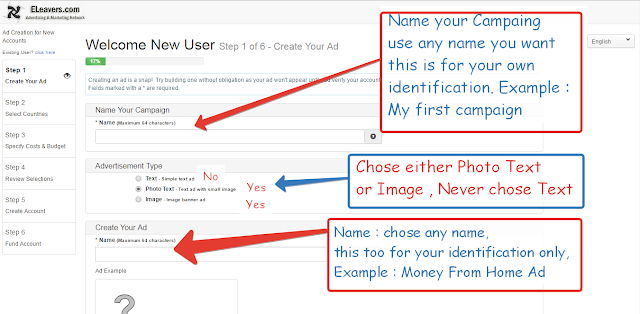
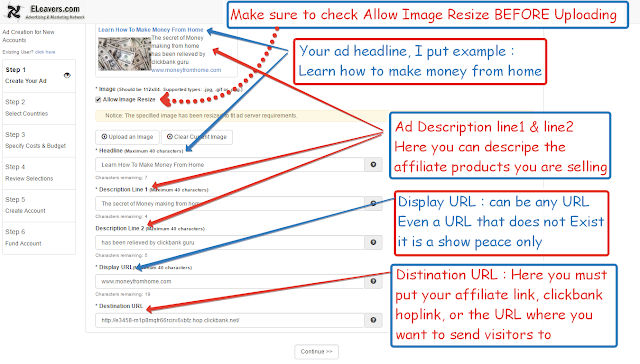
The last two fields are “Display URL†and “Destination URL.â€
“Display URL†can be filled out with any URL, it is just shown in the ad it has no value.
In “Destination URL†is the link where you want to send the visitor to, it is the link to your website, the link ot your product, or your affiliate link.
Then click “Continue.â€
You will then be asked to select to show your ad in specific countries or the ad can show in all countries. You can select either one is okay.
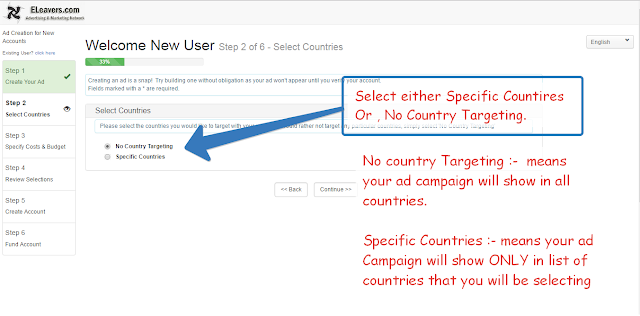
No country targeting: means your ad can show in all countries.
Specific Countries:  this means You need to select a few countries to show your ads in them.
** If you selected Specific Countries make sure to select at least 10 Countries.
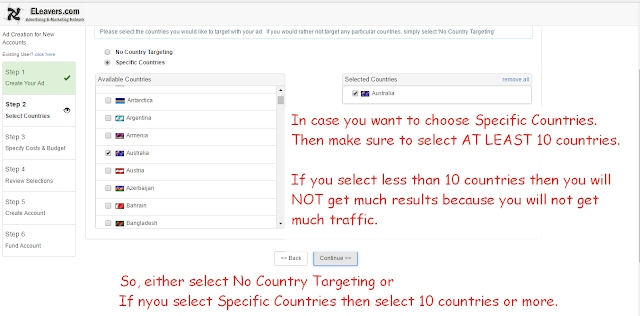
If you select less than 10 countries then you will not get any results because you will not get traffic.
So, either select No Specific Countries or select at least 10 countries or more.
Next, you will be asked to specify the Cost per Click.
There will be a box labelled “Maximum CPC Bid.†It will be accompanied by
a link where you can “View Recommended CPC.â€
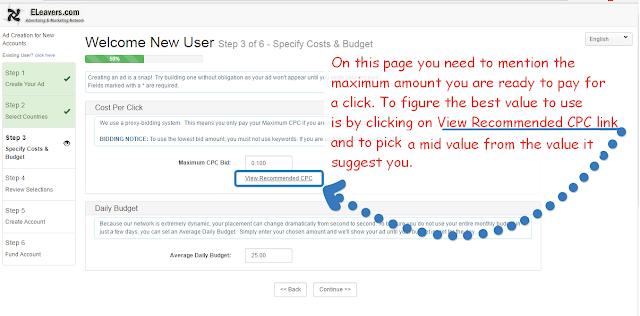
Click on “View Recommended CPC.† You will get 2 values a minim and a maximum value,
you can use the minim value but for quick results, you can use a mid value a value that falls between both the values suggested to you. If you find the mid value too high for you, you can use the minimum value suggested it will be good.
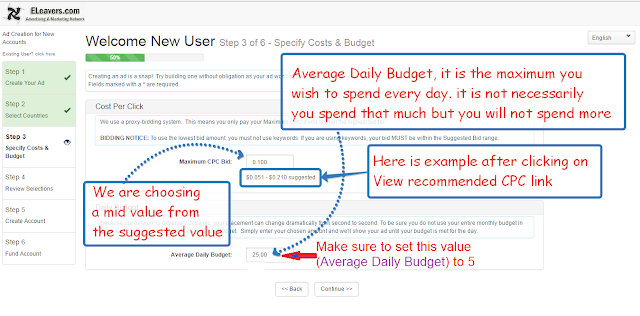
Next, you will be required to fill in the “Average Daily Budget,†which can be any amount you decide to allot to that ad or product. There is no minimum and you can change it at any time depending on the success of the ad or affiliate link. An ideal value to set for the Average Daily Budget is $5.
Click “Continue.â€
Next, you will see your proposed advertisement and make any changes you see necessary.
Then click “Continue.â€
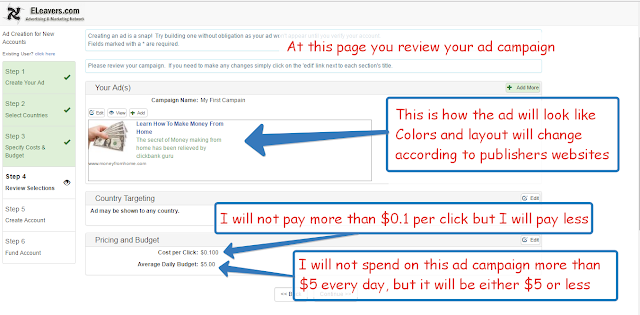
A form will appear to be filled out to create an account.
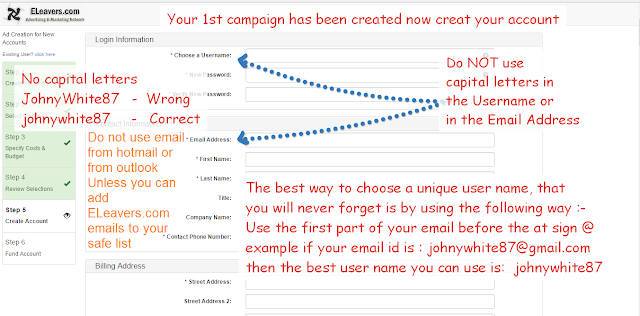
Make sure not to provide an email account from hotmail.com or from outlook.com, unless you can add emails from Eleavers.com to your safe list.
The next step is to verify and fund it.
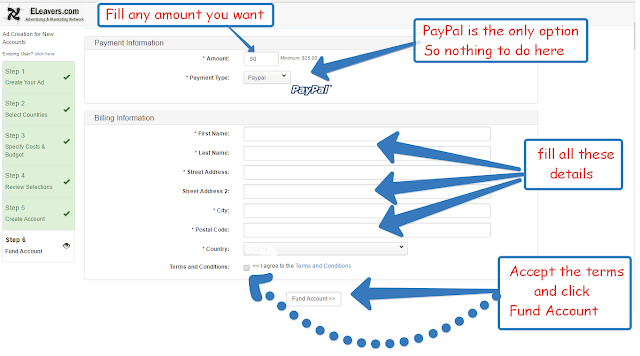
Only $25 is required, to start, and with it, you can compose any number of ads you want.
but if you want to advertise with more then you can edit that value and put any value you wish.
Payment by either Stripe or Wire
Stripe: This allows you to pay with a credit card and it gets credit to your ELeavers account a few minutes after you make the payment.
Wire: Through the wire, you need to send the payment from your bank to the bank details ELeavers has provided you. and after that, you must send an email with your transaction details.
Sending through Wire can take 3 to 7 days till the amount get credited to your ELeavers.com account
Happy Advertising